When I was a youngster growing up, there was a computer that intrigued me. Unfortunately it was hideously expensive. Also when one thinks of my disturbing obsession with my PalmPilot, my interest in this computer was a scary precurser for my sad, sad life now!
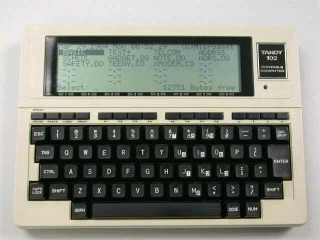
This computer shared alot of the similarities with the PalmPilot now. It has an Address Book, a built-in Text Editor, an Appointment Book. What it had that a PalmPilot doesn't is a built-in modem (at a frightning speed of 300 baud), & a full travel keyboard. It also only had 24K (expandable to 32K) & an 8-bit processor! Chuck in 20 hours battery life on 4 AA batteries & you can start to see its advantages over modern laptops.
This computer was released in 1983, and a thinner, lighter model was released in 1986 (with no change to the hardware).
Time marches on, and this computer is no longer worth the NZ$1690 it was in 1987. In fact they stopped being made in 1991.
What is the name of this wonderous little computer? Its name is the Tandy 102! It is the only Microsoft OS computer I currently own!
So how on earth would one get hold of something so old? eBay of course!!! For US$25 I recently picked one up. If you want a Tandy with more guarantee's about its ability to function, then buy a reconditioned one from the Club 100 site. It is a magnificent little machine!
Some cool sites with software and information about the Tandy are:
Just how useful is the Tandy 102? Well for starters everything I have written so far on this page was on the Tandy and transferred to my Linux desktop using Minicom and the XModem protocol!
I've even posted a review of my Tandy 102 on the Gadgeteer site here or click on logo below!
If you want to support Club 100 , then buy some branded merchandise from the CafePress.com store! I brought the T-Shirt & its great!

|

|
Tandy as a dumb terminal for Linux
This was another wee project that I was pleased to get working. Before I purchased my Tandy I had thoughts of it being an excellent terminal to an Apache webserver. Doing simple tasks like starting/restarting Apache, MySQL etc. Some basic editing of config files using vim. I am pleased to report that the Tandy is excellent at all those things!
The key to getting this to work is to follow the instructions laid out in this page called the Terminal Serial Project. I will discuss the things I did differently to get this working below.
Firstly I used a different termcap to the one on the site mentioned above. I used the termcap located on Andy Diller's (mirrored) Tandy site. It seemed more logical to go with one that appeared to work at some stage.
The next thing I did differently was with the getty defined in my /etc/inittab file. With newer versions of getty they have included with the installation a /etc/gettydefs file which specify the baud rates that the serial port can run. In my gettydefs file I had a range of settings for "Dumb Terminals" that where defined with a DT in front of them (i.e DT2400). Therefore my getty looked something like this:
s0:2345:respawn:/sbin/getty -h ttyS0 DT2400 trs100
The lower baud rate is essential as the Tandy screen can't keep up with anything to fast, so simple things like doing a directory listing (ls) becomes impossible.
A site with a far better explanation of what todo exists here. Also a much better termcap was developed
here.
Here is the result! A login prompt from my Fedora Core 1 installation!

One thing to greatly enhance the viewing of your command line access to Linux
is to turn the "Label" key off on your Tandy. Having "Label" on seems to mess up
the scrolling display when logged into a terminal. Also another wee hint - too
mimic the standard Linux "|" command (commonly known as "pipe"), the key
combination to get this character on the Tandy are the Graph -> Shift -> '_'
(underscore) keys.
As an interesting experiment, I thought I would try & get my Tandy to work as a dumb terminal to my Modded X-Box running Xebian Linux. The 4 gameports at the front of an X-Box are actually USB ports, so all I needed todo was get a X-Box -> USB plug converter, then a USB -> Serial converter. Followed the instructions above, only change being I made the getty on Xebian run on ttyUSB0 (game port 1 on the X-Box). Plugged it all together (Tandy of course plugging into the serial plug of the USB -> Serial converter). Amazingly it all worked perfectly! See piccie with login prompt below:

Great advantage of this being:
- Don't need to have TV on to do command line stuff on Xebian Linux
- Don't need to SSH into X-Box from main PC in other part of the house
- Don't need to buy a USB keyboard or USB mouse for the X-Box
- Don't need to muck around with the onscreen keyboard & X-Box controller for command line stuff
Was very happy to get this working!
| Back |
As you can see, the Tandy 102 is a remarkable little computer. Considering it is nearly 20 years old, to think that it can still interface with so many modern PC systems, and still be useful, speaks volumes for its design. It was definitely way ahead of its time.


